


1. Unscrew the cap of VBreathe Tasman. Remove the lid and seal from the VActive Gel cartridge. Place the Gel cartridge into Tasman open end facing up and screw the cap back onto the device. (See Replace VActive Gel instructions).
3. Plug in the power adaptor, then plug the USB C cable into the back of your VBreathe Tasman to power.
4. Double press the power button on the front of your VBreathe Tasman to activate Bluetooth pairing.
5. When prompted by the VBreathe App, enter the 8 digit pin on the back of your instruction card.
 Control manually using the on/off button.
Control manually using the on/off button.| On/Low Fan mode | 1st press |
| Medium Fan Mode | 2nd press |
| High Fan Mode | 3rd press |
| Standby | 4th press |
| On | Solid White |  |
| Standby | Slow Pulsing White |  |
| Auto Mode | Fast Pulsing White |  |
| Battery Low | Solid Red |  |
| Recharging | Pulsing Red |  |
| Battery Full | Solid Green |  |
Quick double-press will activate Bluetooth pairing. Light Ring will flash blue.
When the device switches off completely, it will no longer be connected to the App.
Device restores factory settings. VBreathe Tasman will be inactive for 10 seconds during Factory Reset.
| Air Quality Good | Solid Green |  |
| Air Quality Ok | Solid Orange |  |
| Air Quality Poor | Solid Red |  |
| Change Gel | Pulsing Yellow |  |
| Change Filter | Pulsing White |  |
| Bluetooth Pairing | Pulsing Blue |  |
1. Ensure the device is upright, turned off and unplugged.
2. Unscrew the top cap of the VBreathe Tasman as shown in the diagram and remove the used VActive Gel cartridge.
3. Remove the lid & seal of the new VActive Gel cartridge. Place the new VActive Gel cartridge inside VBreathe Tasman with the open end facing up. A small amount of liquid may be present on the surface of the Gel.
4. Screw the top cap back on VBreathe Tasman. Wash hands with soap and water after replacing the VActive Gel cartridge.
1. Ensure the device is upright, turned off and unplugged.
2. Unscrew the base of the VBreathe Tasman as shown in the diagram. The used filter will come out as you remove the base.
3. Remove the new filter from the packaging.
4. Place new filter into the base. Screw the base into the unit.
Please select your region/currency:
 Australia (AUD)
Australia (AUD)
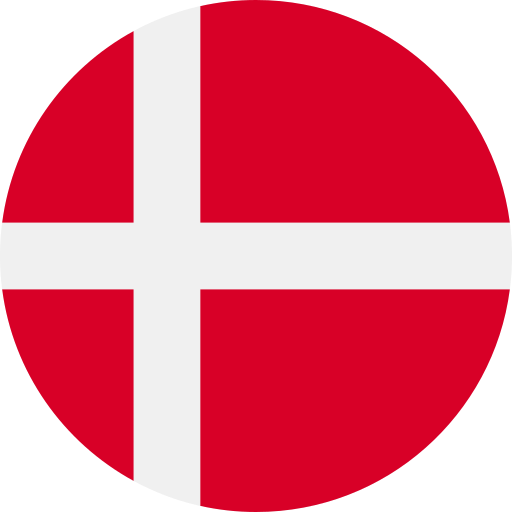 Denmark (kr)
Denmark (kr)
 Netherlands (EUR)
Netherlands (EUR)
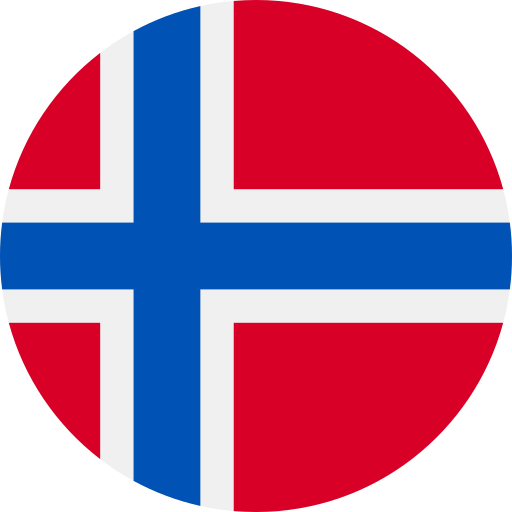 Norway (kr)
Norway (kr)
 Sweden (kr)
Sweden (kr)
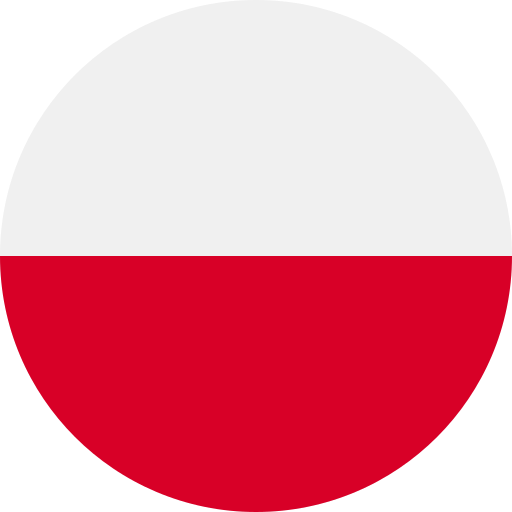 Poland (zł)
Poland (zł)
 Finland (EUR)
Finland (EUR)